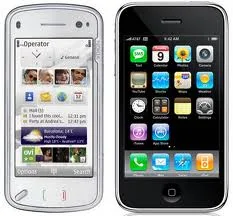Many early adopters of smartphone technology were blown away by the Palm Pre; it was a showcase of smartphone technology, and many of those same early adopters lauded its crisp feel and elegant presentation.
Fast forward to the present: Android and iPhone now dominate the smartphone arena, and webOS has been lagging behind in that arena somewhat severely. HP's new TouchPad, however, is a tablet that uses a new, revamped version of webOS that promises to be a true contender to the Android operating system. Is webOS a viable contender to Android in the tablet arena?
For the most part - yes! The webOS interface is very slick and smooth, and it has the same responsiveness that the Palm Pre did those years ago. Many of the problems that the earlier webOS versions had, like unstable multitasking, have been rectified for this latest incarnation of the operating system.
The operating system also feels very optimized for the tablet form factor, a problem that continues to plague Android tablets running 2.1 or 2.2 (though, to be fair, Google has stated that those Android versions are not intended for tablet use). It does, however, fare very well against Honeycomb, Google's own Android version designed for tablets; the two operating systems are more or less neck and neck in terms of speed, feel of use, and overall usability.
Where webOS is going to have a problem, however, is the number of apps available for the platform. Android's app catalog blows away webOS' app catalog; at last count, Android's app numbers extended into the hundreds of thousands, while webOS' numbers are more in the tens of thousands. It is a deficit caused by the lack of adoption surrounding webOS, true, but it is a deficit that will have to be faced by anyone looking to buy a webOS-based tablet in the future. Quite simply, the sheer amount of Android apps available are a huge value-add for the operating system.
This isn't an insurmountable advantage. Android had the same problem when it squared off against iOS. webOS is a very usable system, and with some effort and savvy marketing HP and other webOS backers could perhaps sway some developers to their side. It is, however, a problem that the webOS community needs to tackle smartly; at the moment webOS isn't as chock-full of apps, and users know it.
Other than that, webOS is a pretty worthy contender to Android. HP's TouchPad seems to be a pretty strong contender and is a great showcase of the webOS operating system itself. If webOS can boost app count and gain some market share, they could be a viable third tablet OS joining the fray; at the moment, however, Android maintains a slight advantage. If we had to declare a winner, we would have to crown Android - for now, at least!